The latest news from the Fyne community
Fun with Fractals: Multithreading for Free!
Jun 26, 2018
One of the challenges of using (or writing) a GUI toolkit is concurrency and thread safety. It may not be immediately obvious but threads and concurrent execution are everywhere: you need a renderer to keep the interface looking correct, some event handling to manage user input, a main thread to control the lifecycle of the application and probably more… Even the simplest of apps - a hello world window with a quit button - would potentially spawn a thread to handle the click event.
Toolkits also have various restrictions that ensure things work correctly. For Example, iOS requires that code which updates the user interface is run on the application main thread. Similarly EFL asserts that graphical objects are owned by the main thread which can limit portability. In Fyne we aim to remove these restrictions for developers - it should be possible to influence the GUI from anywhere within an application and have the toolkit work out the rest!
Concurrency
To show off how easy threading is we’ve made a couple of examples - and the most interesting is a fractal renderer. As each pixel of a fractal image can be calculated independently it’s a perfect candidate for multi-threading. Thankfully Fyne has a helpful image type to set up a dynamic rendering - see the NewRaster documentation for the method signature. The renderer for this automatically splits the image into multiple regions that are handled by different threads.
window.SetContent(canvas.NewRaster(mandelbrot))
If you want to see the content of the mandelbrot method then check the fractal source code. Running it locally should look something like this:
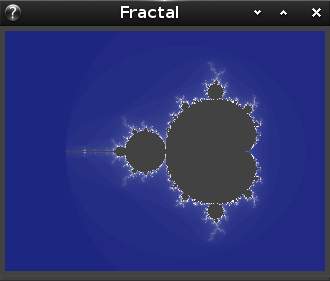
Async Interface Updates
To demonstrate how easy working with multiple application threads can be there is another little demo of a simple RSS reader. If you’re unfamiliar with why updating the user interface can be problematic take a look at this stack overflow thread or many others on the topic - we don’t want developers to worry about which thread their code is running on or how to communicate with the “UI thread”.
Now take a look at the blog example code which spawns a new go routine (this may run on a different thread, depending on many factors) that then updates the user interface. The relevant code is:
func parse(url string, titleList *widget.List) {
feed := gofeed.NewParser().parseURL(url)
for i := range feed.Items {
buttonList.Append(widget.NewLabel(item.Title))
}
}
func main() {
url := "https://fyne.io/feed.xml"
// ...
list := widget.NewList()
window.SetContent(list)
go parse(url, list)
window.Show()
}
If you run the (full) example you will notice that the list of article titles gets populated after the user interface shows. The downloading and parsing of the feed takes a little time and that should not slow down the user interface. The bonus here is that they async code had no additional complications!
2025
- June 23, 2025
Sharing sponsorship - February 11, 2025
Fyne v2.6 alpha1
2024
2023
- November 15, 2023
FyneConf Hybrid Fun - September 18, 2023
v2.4 bumper release - May 19, 2023
2.4 release teasers - April 14, 2023
20k Stargazers!
2022
- December 24, 2022
A fresh new look, richer text and cloud integration delivers Christmas cheer! - July 3, 2022
v2.2 adds System Tray, App.Metadata and a preview of web driver
2021
- September 21, 2021
v2.1 for RichText and DocTabs goodness :) - March 23, 2021
Announcing FyneDesk v0.2 - January 27, 2021
Fyne Book Published - January 25, 2021
Introducing Fyne v2.0.0
2020
- December 14, 2020
fyne-cross v1 Released - November 1, 2020
v1.4 Released - June 5, 2020
v1.3 Released - May 20, 2020
Thank You Sponsors! - April 6, 2020
Updated Release Schedule - February 20, 2020
Now on GitHub Sponsors - February 10, 2020
Build an App in Just Hours (not Days or Weeks) - January 3, 2020
What a Fyne Year!
2019
- December 13, 2019
1.2 Mobile Support - August 2, 2019
Fyne Goes Mobile - June 21, 2019
v1.1 Released - April 20, 2019
v1.0.1 Released - March 20, 2019
First Major Release - March 19, 2019
Building a Cross Platform GUI with Go
2018
- November 29, 2018
2 Drivers and other Statistics - October 10, 2018
100 Stargazers - August 19, 2018
Running on Gemini - July 12, 2018
Drawing a Desktop - June 26, 2018
Fun with Fractals: Multithreading for Free! - March 24, 2018
Looking for Contributors - March 2, 2018
Platform Trifecta - February 17, 2018
The First 10 Days of Fyne
Get In Touch!
We're excited to hear from anyone interested in the project. Whether it's to find out more, provide suggestions or to get involved - drop us a line!
If you would like to join the community for a chat you'll find us in the #fyne channel on gophers Slack or Matrix.org, or on our Discord server. If you are not already a member of the communities you can use a Slack invite, Discord invite or Matrix link.