The latest news from the Fyne community
v1.4 Released
Nov 1, 2020
After a lot of hard work from a dedicated team we are excited to announce release 1.4 of the Fyne toolkit. This is a huge update with some great new functionality and it paves the way for some bigger changes in 2.0 early in 2021.
Nearly 700 commits from 15 different contributors has made this a bumper release. A comprehensive list of new features appears later, but first let’s explore two big changes.
Theme update
For the first time since the initial public release we took the opportunity to refresh the standard theme. For 1.4 we have updated the color scheme to better reflect standard material design colors and to use the same primary color on light and dark mode themes. We have also included an update to the fyne_demo app that is better able to show off all the new features that come as standard in this latest release.
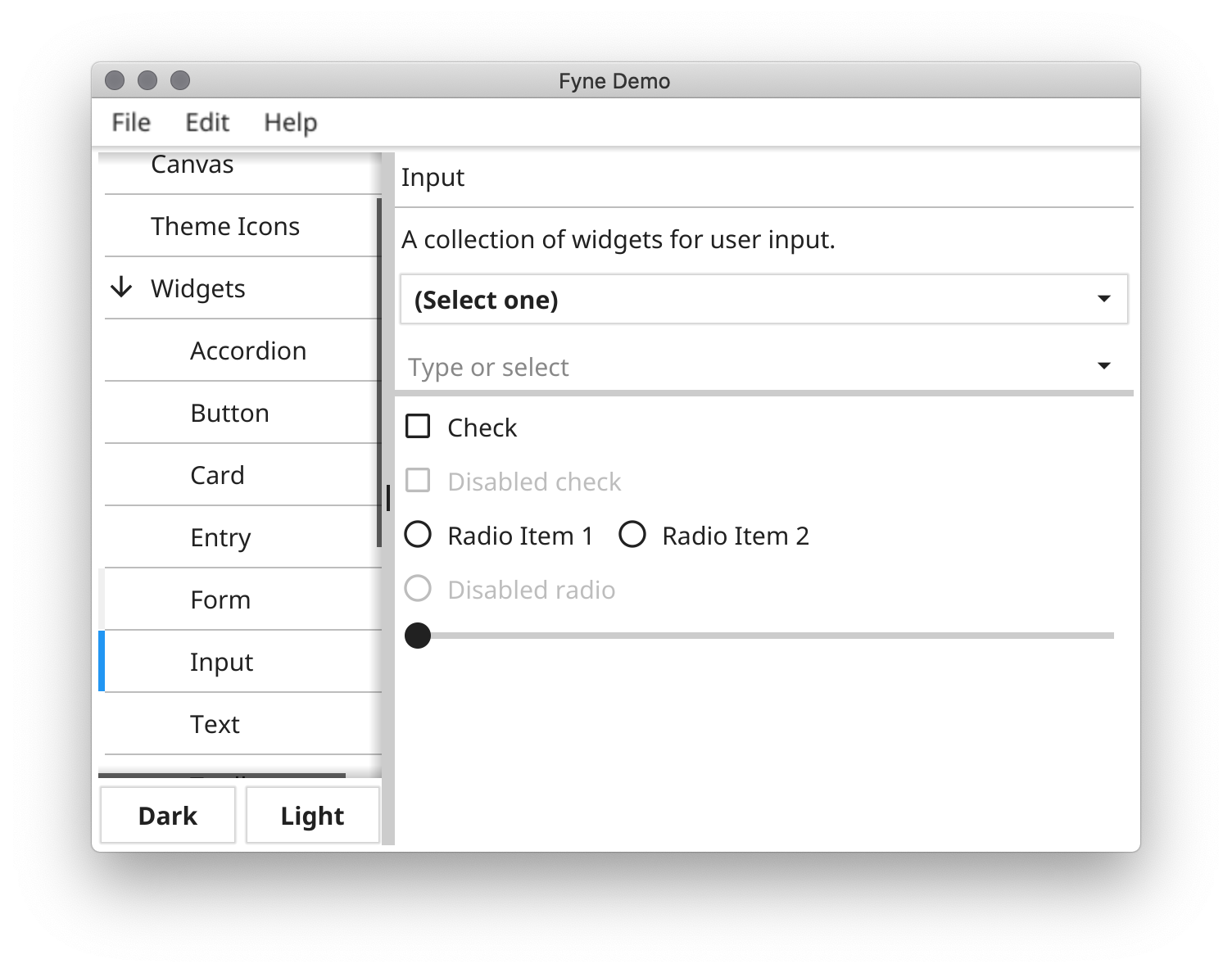
Not only does this update provide a more vibrant look and feel to all applications but it enabled us to allow users to choose alternative primary colors to suit their tastes. This selection can be made through the fyne_settings app or the File->Settings menu item in fyne_demo.
Collection widgets
The 1.4 release brings many new widgets to Fyne, but the biggest of those are the new collection widgets - List, Table and Tree. When looking at the existing widget set we realised that showing large amounts of data was not well supported, and so we set out to change this.
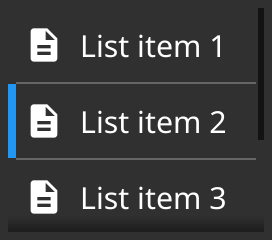
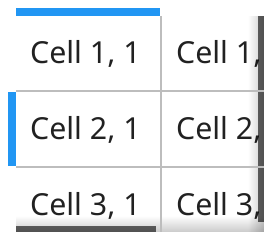
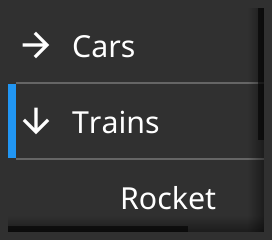
The collection widgets combine caching and a data abstraction that allow them to provide high performance presentation for very large datasets. They can handle many thousands of data rows with different arrangements based on widget. List will show one dimensional data, Table is for two dimensions (rows and columns) and the Tree can show data with a hierarchical structure. Their performance is based on what is currently on screen - the rest of the dataset is not read until scrolled into view.
Each widget has a similar API design for querying the data size and configuring
presentation. The List widget, for example, requires a developer to provide the
following functions (normally passed in the NewList() constructor):
Length func() int
CreateItem func() fyne.CanvasObject
UpdateItem func(id ListItemID, item fyne.CanvasObject)
In this example Length returns the number of rows to display. Each time a new graphical
item is required (for setup or if the widget expands) the CreateItem will be called and
the developer should return a template CanvasObject. When data will be displayed the
UpdateItem will be called, specifying the data index to lookup and the template object
that should be configured.
This is a big step forward for complex application use-cases and we can’t wait to see what the community builds with the new functionality. There are many great new features also included in this release, see the full list below.
Release notes
The following is a list of highlights of what is included in this release. As you can see there are a number of APIs that have been deprecated (see “Changed” below) many of which already have new replacements. Some of the deprecated areas are in preparation for some big changes in the 2.0 release that we are now working towards.
For more information about how these changes may impact your application please see our upgrading guide.
Added
- List (#156), Table (#157) and Tree (#254) collection widgets
- Card, FileItem, Separator widgets
- ColorPicker dialog
- User selection of primary colour
- Container API package to ease using layouts and container widgets
- Add input validation
- ListableURI for working with directories etc
- Added PaddedLayout
- Window.SetCloseIntercept (#467)
- Canvas.InteractiveArea() to indicate where widgets should avoid
- TextFormatter for ProgressBar
- FileDialog.SetLocation() (#821)
- Added dialog.ShowFolderOpen (#941)
- Support to install on iOS and android with ‘fyne install’
- Support asset bundling with go:generate
- Add fyne release command for preparing signed apps
- Add keyboard and focus support to Radio and Select widgets
Changed
- Theme update - new blue highlight, move buttons to outline
- Android SDK target updated to 29
- Mobile log entries now start “Fyne” instead of “GoLog”
- Don’t expand Select to its largest option (#1247)
- Button.HideShadow replaced by Button.Importance = LowImportance
- Deprecate NewContainer in favour of NewContainerWithoutLayout
- Deprecate HBox and VBox in favour of new container APIs
- Move Container.AddObject to Container.Add matching Container.Remove
- Start move from widget.TabContainer to container.AppTabs
- Replace Radio with RadioGroup
- Deprecate WidgetRenderer.BackgroundColor
Fixed
The list of resolved issues is very long, if you want to see it in full head to the change log.
2025
- June 23, 2025
Sharing sponsorship - February 11, 2025
Fyne v2.6 alpha1
2024
2023
- November 15, 2023
FyneConf Hybrid Fun - September 18, 2023
v2.4 bumper release - May 19, 2023
2.4 release teasers - April 14, 2023
20k Stargazers!
2022
- December 24, 2022
A fresh new look, richer text and cloud integration delivers Christmas cheer! - July 3, 2022
v2.2 adds System Tray, App.Metadata and a preview of web driver
2021
- September 21, 2021
v2.1 for RichText and DocTabs goodness :) - March 23, 2021
Announcing FyneDesk v0.2 - January 27, 2021
Fyne Book Published - January 25, 2021
Introducing Fyne v2.0.0
2020
- December 14, 2020
fyne-cross v1 Released - November 1, 2020
v1.4 Released - June 5, 2020
v1.3 Released - May 20, 2020
Thank You Sponsors! - April 6, 2020
Updated Release Schedule - February 20, 2020
Now on GitHub Sponsors - February 10, 2020
Build an App in Just Hours (not Days or Weeks) - January 3, 2020
What a Fyne Year!
2019
- December 13, 2019
1.2 Mobile Support - August 2, 2019
Fyne Goes Mobile - June 21, 2019
v1.1 Released - April 20, 2019
v1.0.1 Released - March 20, 2019
First Major Release - March 19, 2019
Building a Cross Platform GUI with Go
2018
- November 29, 2018
2 Drivers and other Statistics - October 10, 2018
100 Stargazers - August 19, 2018
Running on Gemini - July 12, 2018
Drawing a Desktop - June 26, 2018
Fun with Fractals: Multithreading for Free! - March 24, 2018
Looking for Contributors - March 2, 2018
Platform Trifecta - February 17, 2018
The First 10 Days of Fyne
Get In Touch!
We're excited to hear from anyone interested in the project. Whether it's to find out more, provide suggestions or to get involved - drop us a line!
If you would like to join the community for a chat you'll find us in the #fyne channel on gophers Slack or on our Discord server. If you are not already a member of the communities you can use a Slack invite or Discord invite.