The latest news from the Fyne community
Introducing Fyne v2.0.0
Jan 25, 2021
The v2.0.0 release of Fyne marks a big advance in the development of our project. This was a chance to step back, see what was working well and what could be improved - and then make the changes in a way that had not been possible whilst maintaining 1.0 API compatibility.
As a result there are some breaking changes that help to point the toolkit in a better direction for the future. Additionally this means that the import path has now changed to fyne.io/fyne/v2 following the go module convention.
There are so many new features to talk about, let’s dive right in!
Data Binding
Data binding is a powerful new API that helps applications with lots of data avoid the complex code required to keep widgets and data storage up to date. By using a data binding the widget displaying your data will always have the same value as the source of that data. Additionally any widgets that can edit data will ensure that changes are immediately applied to the original data.
The data binding package defines many types (primitive data types as well as List, Map and Struct) that will cover most use-cases.
It also defines various conversion tools so that you can present formatted strings derived from other data types whilst keeping everything up to date automatically.
Additionally you can work directly with bound data by hooking a change listener in, sending data updates to the binding, or by implementing your own data sources and converters.
data := binding.NewFloat()
slide := widget.NewSliderWithData(0, 10, data)
formatted := binding.FloatToStringWithFormat(data, "Float value: %0.2f")
label := widget.NewLabelWithData(formatted)
To see more of what is possible with data binding you can check out the latest version of fyne_demo. The data binding tab shows how you can use Float, Bool, List and Struct types to bind various widgets.
$ go get fyne.io/fyne/v2/cmd/fyne_demo
$ fyne_demo
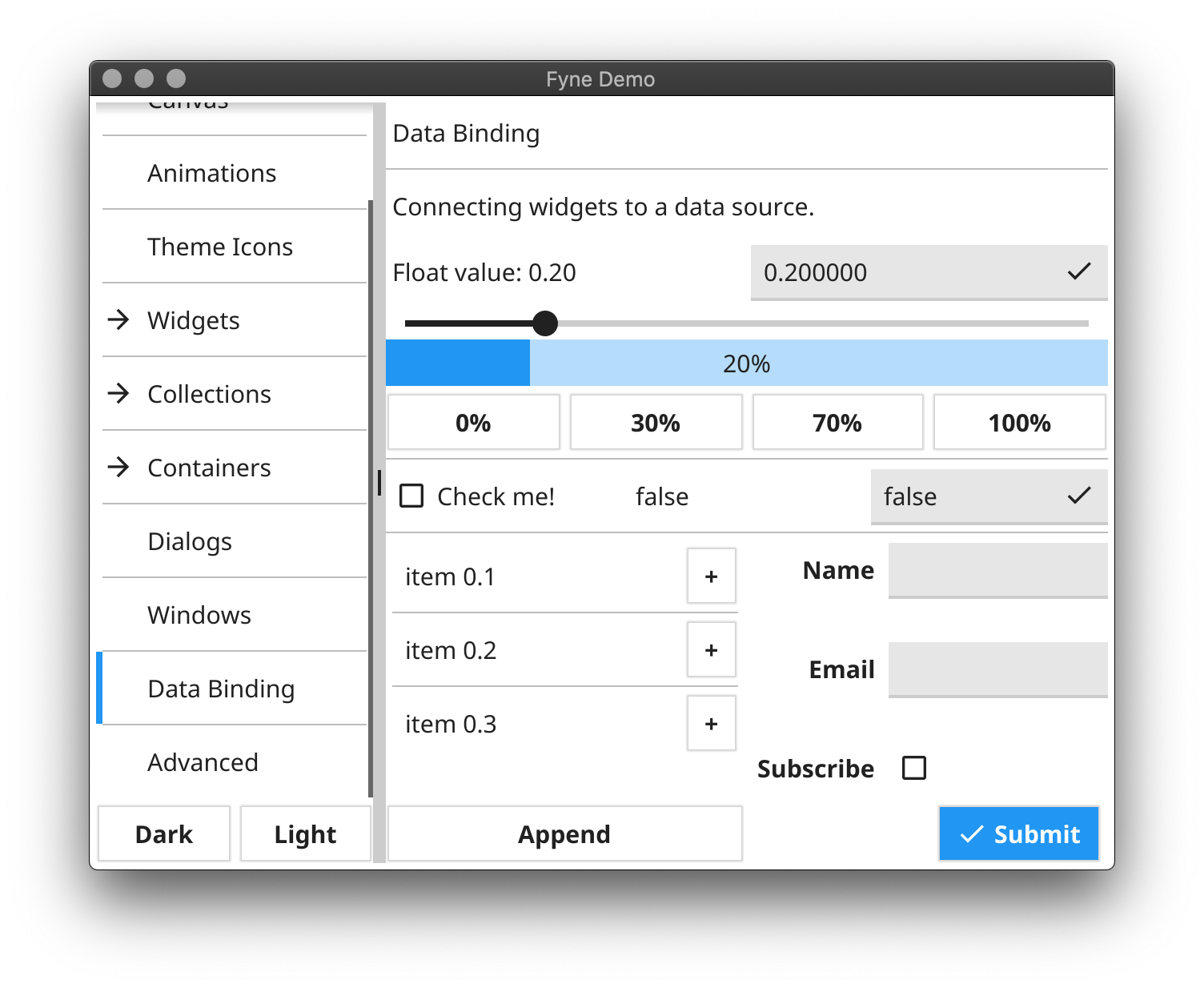
It is also possible to bind your data directly into user preferences so that your values are automatically stored across application restarts. For example to save the contents of an Entry widget to a String stored at mykey you could do the following:
str := binding.BindPreferenceString("mykey", fyne.CurrentApp().Preferences())
entry := widget.NewEntryWithData(str)
This widget will display the current value of the preference field, and each time it is changed the new value will be saved.
Storage repositories
The addition of storage repositories bring much more capability to our file abstraction layer.
Now a URI can reference any storage source, not just files (and data from other apps on mobile).
The content of a storage repository can be referenced anywhere that a URI is used,
such as the file dialog widget.
Interacting with this new API is just like using the storage package added in the v1.4 API.
ref := storage.NewFileURI("/path/to/file.txt")
// or
ref, err := storage.ParseURI("content://appID/document?id=5")
read, err := storage.Reader(ref) // remember to call read.Close()
Developers can add new repositories alongside the built-in file handler.
A repository is identified by it’s scheme, which appears at the beginning of every URI.
To connect to a secure FTP server you would first define a new type (here named myFTPRepository) that implements repository.Repository (from the fyne.io/fyne/v2/storage/repository package) it can then be registered and used as follows:
repository.Register("sftp", &myFTPRepository{})
remoteURI, err := storage.ParseURI("sftp://server.name/path/to/mydata.txt")
If your Repository type also implements ListableRepository then you could browse its contents using the file dialog as follows:
u, err := storage.ParseURI("sftp://server.name/directory/")
dir, err := storage.ListerForURI(u)
browse := dialog.NewFileOpen(callback, win)
browse.SetLocation(dir)
browse.Show()
You can also replace existing repositories by registering a new one with the same scheme.
Animation
The new animation APIs deliver an efficient way to provide smooth transition of a CanvasObject from one state to another over a specified time period.
All the intermediate values are calculated and timed to match the renderer frame rate.
These animations provide a way to provide hints or visual flair to user interface elements and can be seen on standard components such as tab container, button and entry.
You can see additional animations demonstrated in the fyne_demo application.
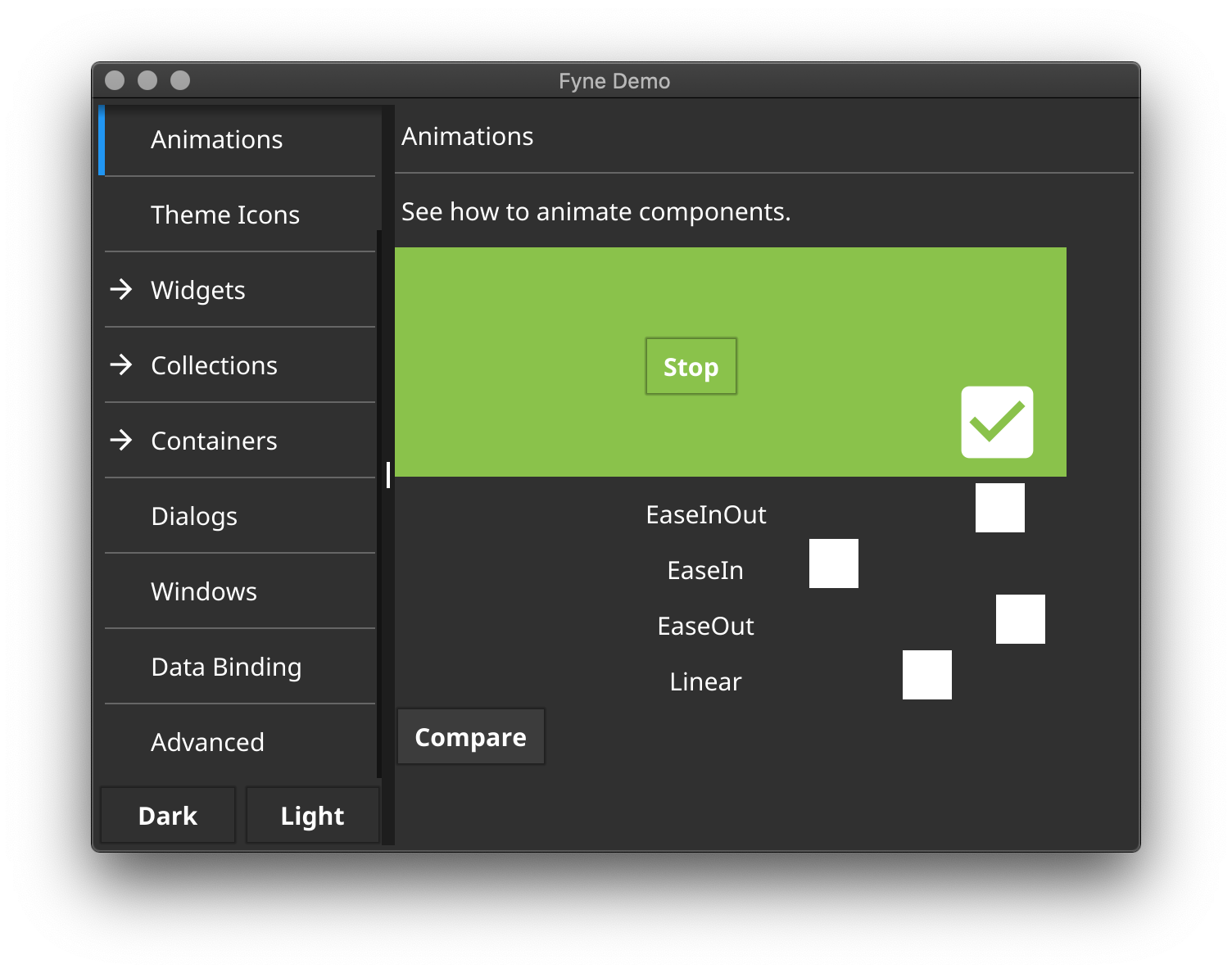
You can add animations to your application with just a few lines of code.
An animation can operate on any property of a graphical object by passing a callback and duration to fyne.NewAnimation.
For many standard cases the canvas package built-in animations will be beneficial, such as the following:
anim = canvas.NewPositionAnimation(
fyne.NewPos(0, 10), fyne.NewPos(380, 10), canvas.DurationStandard, func(p fyne.Position) {
obj.Move(p)
obj.Refresh()
})
anim.Start()
This animation will move obj to an appropriate position based on how long the animation has been running for.
Theme updates
The new Theme API allows for more flexible theming of standard widgets. It introduces new colours, sizes and also allows themes to override the standard Icons. Over time new features will be added to this API without the downside of breaking old themes.
Along with the new API come many advances to the look of our standard widgets including Entry, Select, ProgressBar and more. You can see below some of the changes in action including a redesigned Form widget in a desktop app and the progress bars displayed on a mobile form-factor.
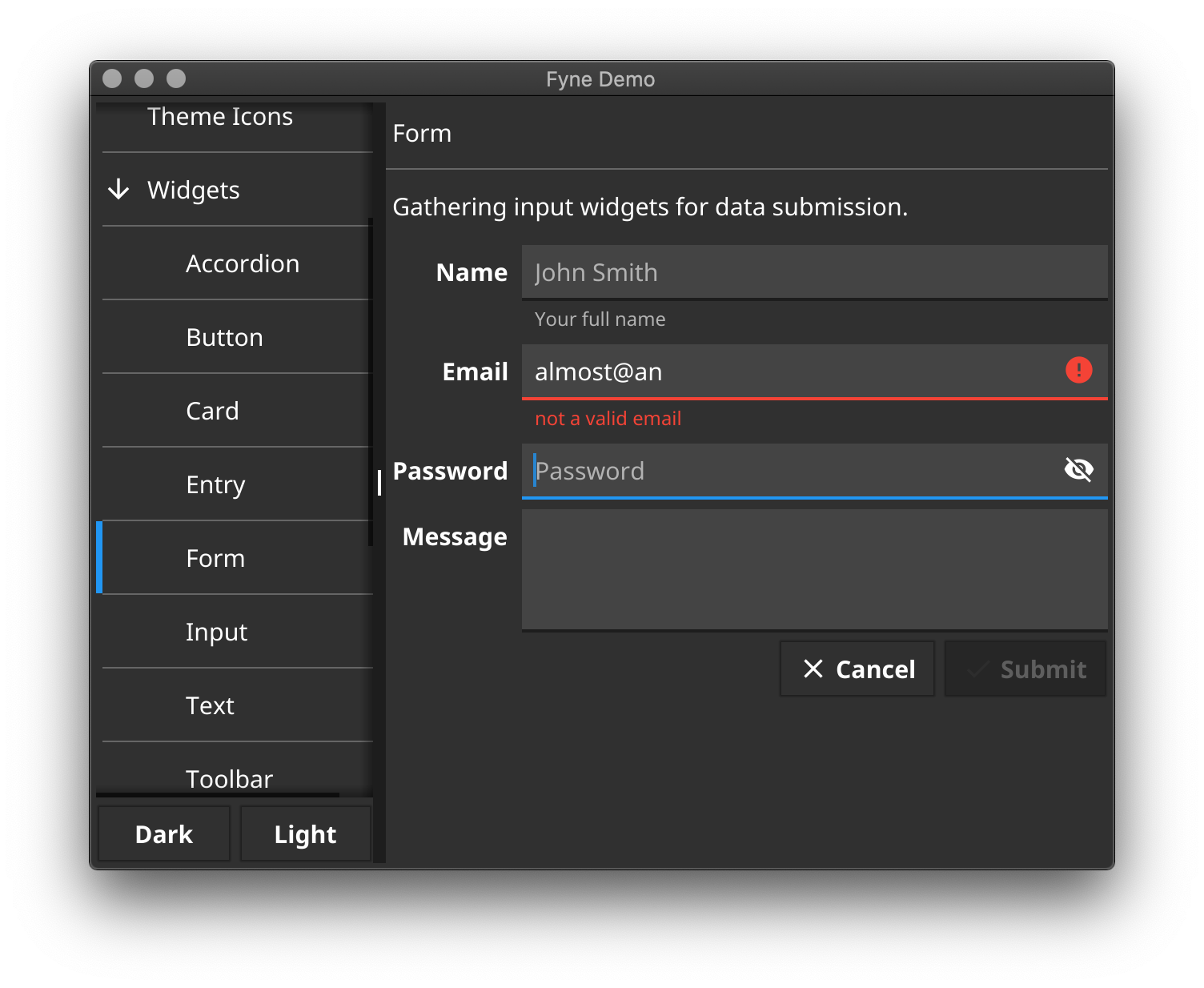
|
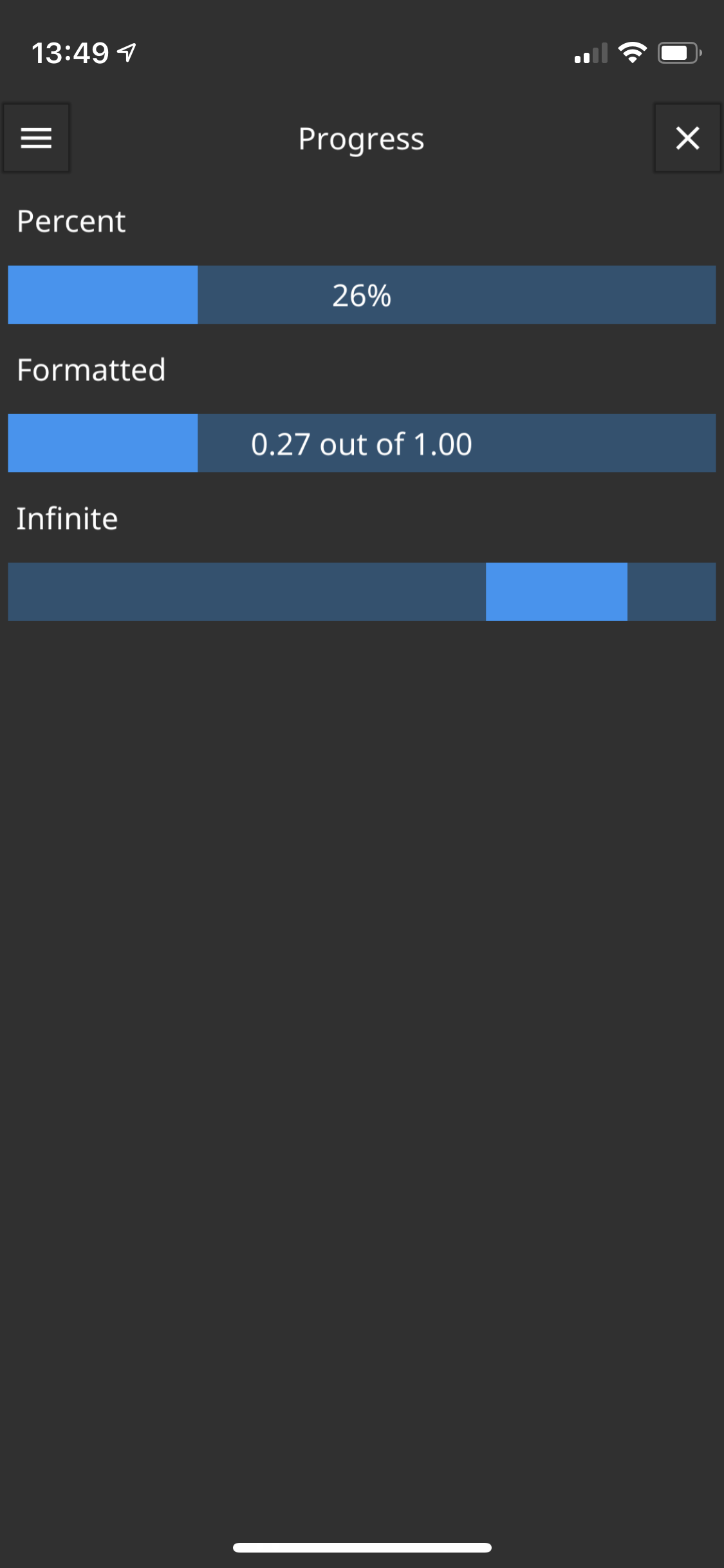
|
If you wish to use a custom theme that was defined before v2.0 API updates you can use the convenience function theme.FromLegacy which converts an old theme API object so that it can be used in App.Settings().SetTheme().
You can download and run the latest fyne_demo app to see all of the enhancements to the toolkit.
$ go get fyne.io/fyne/v2/cmd/fyne_demo
$ fyne_demo
Read Before Upgrading
This release is our first that is not fully backward compatible. Before upgrading an existing project please be sure to read the upgrading doc for information about relevant changes.
2025
- June 23, 2025
Sharing sponsorship - February 11, 2025
Fyne v2.6 alpha1
2024
2023
- November 15, 2023
FyneConf Hybrid Fun - September 18, 2023
v2.4 bumper release - May 19, 2023
2.4 release teasers - April 14, 2023
20k Stargazers!
2022
- December 24, 2022
A fresh new look, richer text and cloud integration delivers Christmas cheer! - July 3, 2022
v2.2 adds System Tray, App.Metadata and a preview of web driver
2021
- September 21, 2021
v2.1 for RichText and DocTabs goodness :) - March 23, 2021
Announcing FyneDesk v0.2 - January 27, 2021
Fyne Book Published - January 25, 2021
Introducing Fyne v2.0.0
2020
- December 14, 2020
fyne-cross v1 Released - November 1, 2020
v1.4 Released - June 5, 2020
v1.3 Released - May 20, 2020
Thank You Sponsors! - April 6, 2020
Updated Release Schedule - February 20, 2020
Now on GitHub Sponsors - February 10, 2020
Build an App in Just Hours (not Days or Weeks) - January 3, 2020
What a Fyne Year!
2019
- December 13, 2019
1.2 Mobile Support - August 2, 2019
Fyne Goes Mobile - June 21, 2019
v1.1 Released - April 20, 2019
v1.0.1 Released - March 20, 2019
First Major Release - March 19, 2019
Building a Cross Platform GUI with Go
2018
- November 29, 2018
2 Drivers and other Statistics - October 10, 2018
100 Stargazers - August 19, 2018
Running on Gemini - July 12, 2018
Drawing a Desktop - June 26, 2018
Fun with Fractals: Multithreading for Free! - March 24, 2018
Looking for Contributors - March 2, 2018
Platform Trifecta - February 17, 2018
The First 10 Days of Fyne
Get In Touch!
We're excited to hear from anyone interested in the project. Whether it's to find out more, provide suggestions or to get involved - drop us a line!
If you would like to join the community for a chat you'll find us in the #fyne channel on gophers Slack or on our Discord server. If you are not already a member of the communities you can use a Slack invite or Discord invite.